MAGLOGIX
Extended Guideway Kit for Magnetic Drill Press
- SKU:
- SA-MAG-MX-V-EG
- Shipping:
- Calculated at Checkout
Frequently bought together:
Description
Maglogix® MX-V Extended Height Guideway Kit. Allows use of drill bits up to 12" long with your MX-V drill rig!
Instructions for replacing standard height guideway with extended height guideway:
- Raise the guideway to the maximum height.
- Loosen the 4 gib screws (red circles) by half a turn with 2.5mm hex key. (Figure 1)
- Use a screwdriver to pry off the E-Clip and the two washers on the pinion gear shaft. Use your other hand to prevent losing the clip when it pops off!
- Pull the shaft out an inch or so to disengage the gears.
- Pull the guideway up and out of the housing.
- At this point, the pinion gear can be pulled out and installed in the other side to reverse the spoke handles if desired.
- If the new Extended Guideway slides in, you do not need to replace the rails. If Extended Guideway will not slide in, replace the rails as shown in the steps below...
- Remove the 10 screws that hold the two brass rails in place using 2.5mm hex key. (Figure 2) Discard these rails and original guideway.
- Install the new rails, only tighten the screws on the Right Side Rail at this time. Tighten the Left Side screws so that the heads are below the rails. Rails are reversible left to right.
- Insert the Taller Guideway and lower to the bottom. Re-engage the pinion shaft gear by pushing in.
- Using only very slight turns, adjust the gib screws so that the guideway slides smoothly but is firmly controlled by the rails.
- Raise the guideway to expose the rail screws, tightening them as they become visible. Pull the pinion shaft out and remove the guideway to access the top screws. Reinstall the guideway.
- Make any final adjustments to the gib screws with very slight turns.
- Replace the washers and E-Clip.
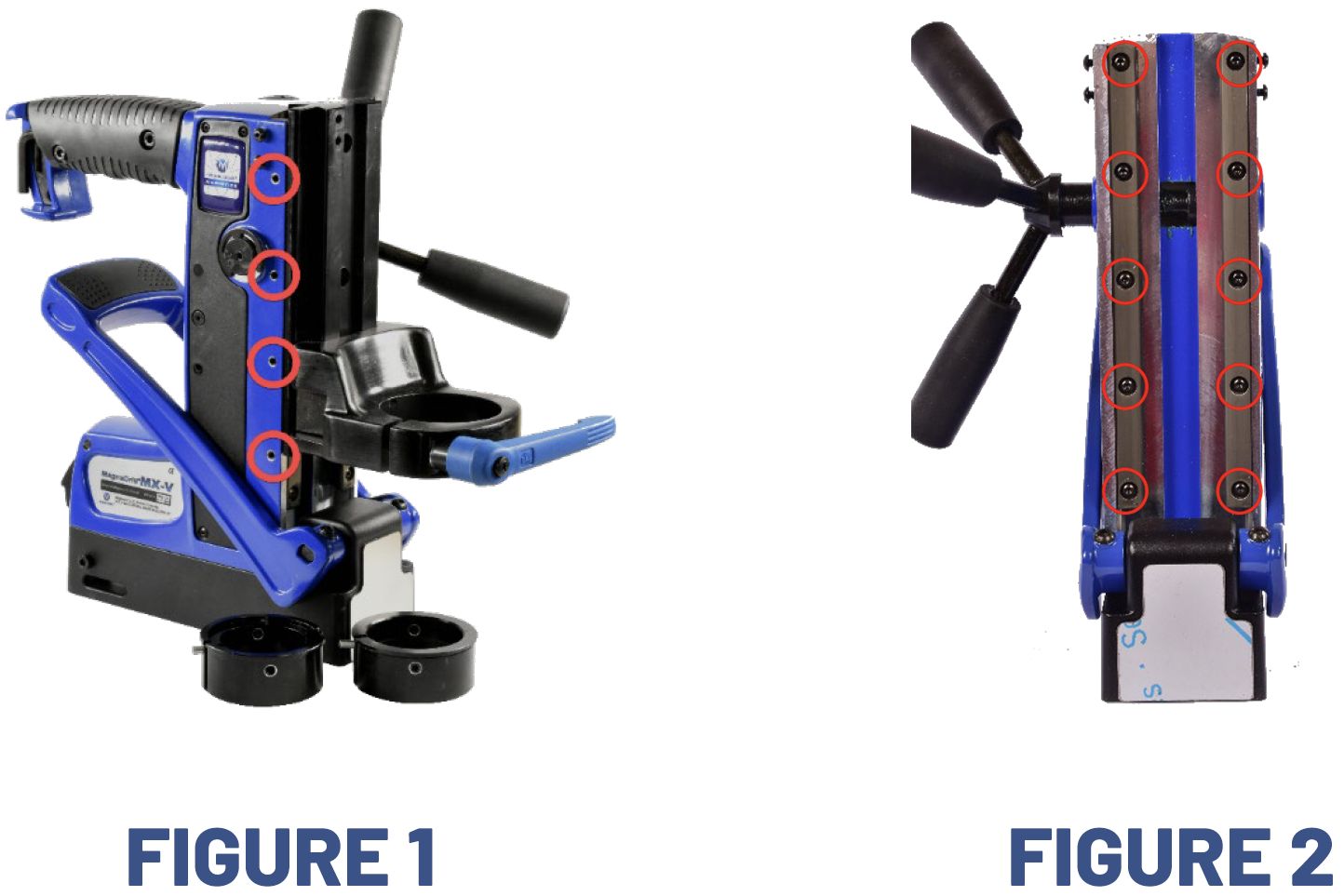
Resources:














